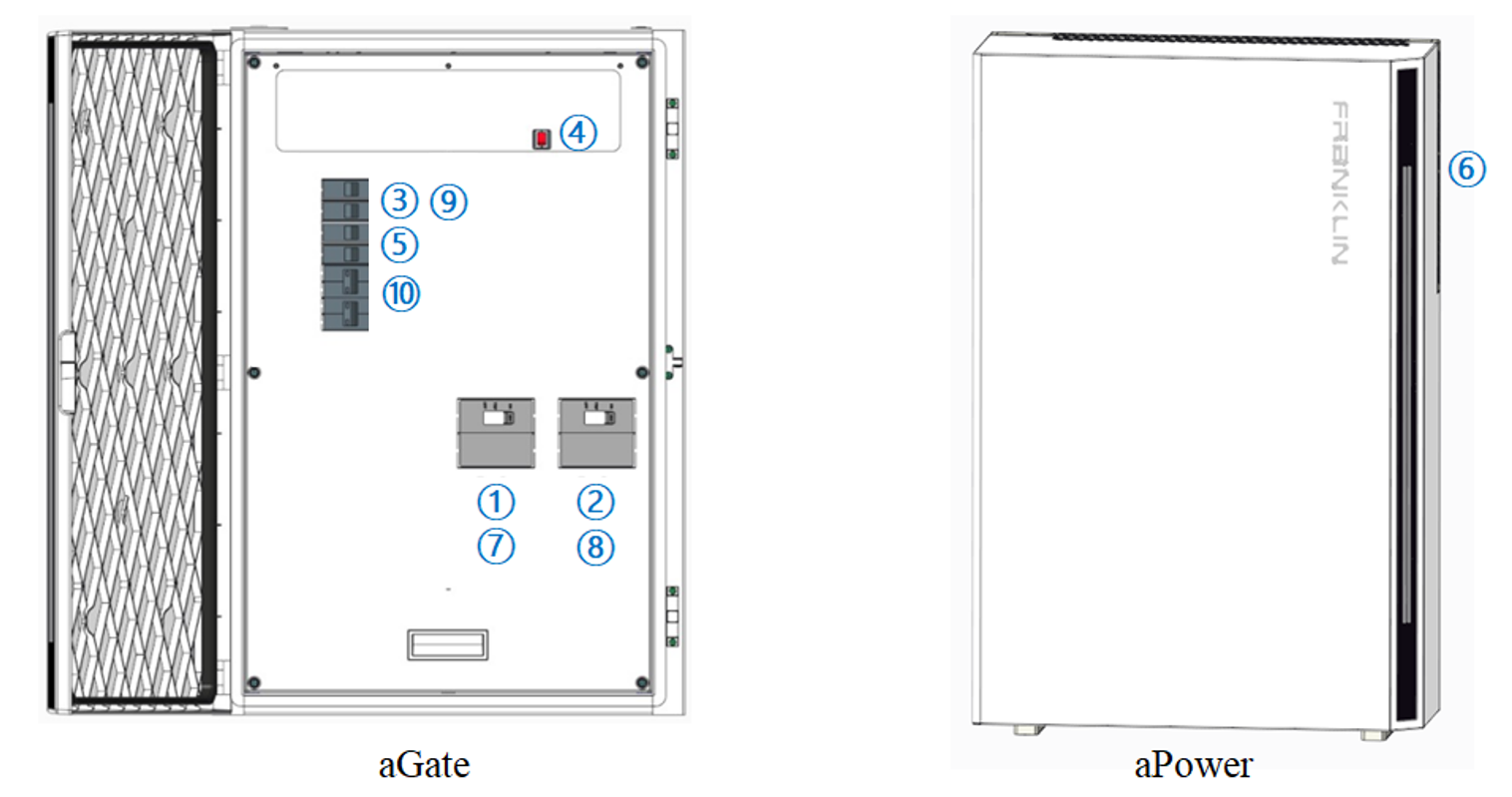
Step 1: ① Disconnect the grid power supply breaker on aGate,
② Disconnect the power input breaker from the optional generator,
③ Disconnect the power input breaker from the solar generation system (first time).
Step 2: ④Turn off the EMS switch on aGate.
Step 3: ⑤Disconnect the aPower supply breaker on aGate.
Step 4: ⑥Press to toggle off the round button mounted on the upper left panel of the aPower case. The light strip will flash once a second and the Power LED on aGate will illuminate. 70 seconds later, the light strip will stop flashing and constantly illuminate at the bottom portion of the strip. The power meter on the lower right corner of aGate, under the inner panel cover will flash twice (user does not need to mind this, since it is inside aGate), indicating that aGate is Off-grid and on.
Step 5: ⑦ Close the grid power supply breaker on aGate, a clicking noise will be heard at the relay after 45 seconds indicating that the relay of grid power supply is closed and aPower is successfully online. The aPower LED strip will flash for 5s seconds indicating the unit is charging.
Step 6: ⑧ Close the optional breaker for the combustion-fired generator, ⑨ Close the breaker for the PV solar system.
Step 7: ⑩ Close the Smart Load breakers and the breaker in the backup power supply distribution cabinet.





